SQL BACKUP DASHBOARD
SQL Backup Master's dashboard provides a comprehensive at-a-glance view of your entire SQL Server backup environment, consolidating critical status information into a single, easy-to-read interface.
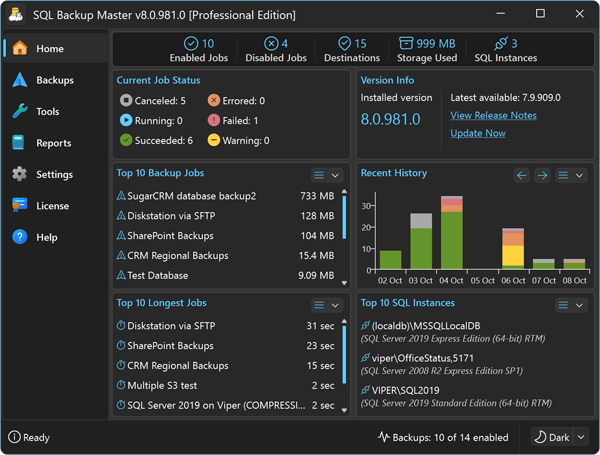
The dashboard surfaces the most important metrics and alerts about your backup infrastructure, allowing database administrators to quickly assess backup health without drilling through multiple screens or reviewing lengthy log files. You can instantly see which backup jobs have run recently, identify any failures that require attention, monitor storage consumption trends across different destinations, and verify that your backup schedules are executing as expected. Color-coded status indicators make it easy to spot problems at a glance, while summary statistics provide context about overall backup performance and coverage.
This centralized visibility is invaluable for maintaining operational awareness and responding proactively to backup issues before they become critical. The dashboard helps ensure that backup protection gaps are immediately apparent—for example, if a critical database hasn't been backed up within its expected timeframe, the dashboard highlights this condition prominently. For organizations managing multiple SQL Server instances or numerous backup jobs, the dashboard transforms what could be an overwhelming amount of information into actionable intelligence, enabling DBAs to maintain confident oversight of their data protection strategy and quickly prioritize remediation efforts when issues arise.

