BACK UP SQL TO LOCAL OR NETWORK FOLDER
SQL Backup Master can store database backups in any folder location, whether local or remote. Supports file servers, NAS devices, external drives, and more.
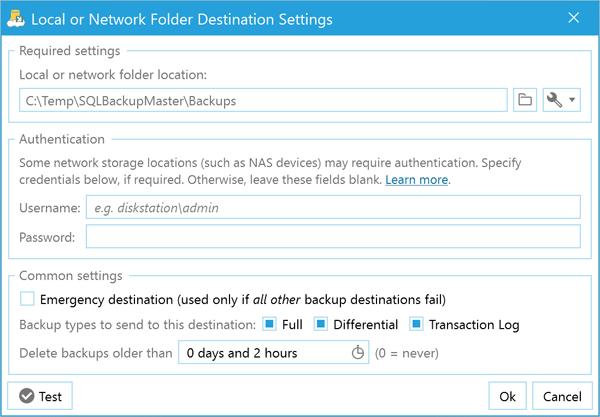
Full support is provided for authentication to network folder locations, optimized file transfers, and more. Backing up SQL Server databases to local or network folders gives you complete control over your backup storage infrastructure and is often the fastest transfer method when using high-speed local area networks. SQL Backup Master can write backups to any accessible location including directly attached storage (DAS), network attached storage (NAS) devices, mapped network drives, UNC paths, and even external USB drives.
This flexible folder-based backup approach is particularly valuable for organizations with existing backup infrastructure, allowing you to integrate SQL Server backups into your established storage management and disaster recovery workflows. Many organizations use folder destinations as their primary backup location while also configuring cloud destinations for off-site replication, creating a layered backup strategy that provides both fast local recovery and geographic redundancy for disaster scenarios.

