BACK UP SQL TO BOX
With just a few clicks you can back up your Microsoft SQL Server databases to Box, a popular and well-supported data storage service.
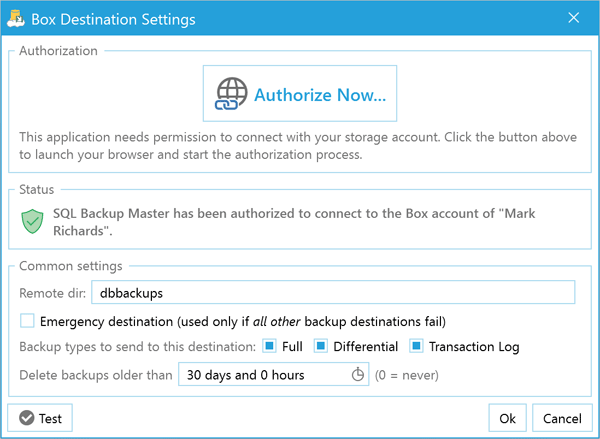
Box provides enterprise-focused cloud content management with robust security features that make it an excellent choice for SQL Server database backups. When you use SQL Backup Master to back up to Box, your database backups benefit from Box's advanced security capabilities including granular access controls, detailed activity logs, and compliance with numerous industry standards like HIPAA, FINRA, and FedRAMP. Box is particularly well-suited for organizations that require strict governance and compliance for their backup data.
The integration between SQL Backup Master and Box is streamlined and secure, using OAuth authentication to establish connections without exposing credentials. Your SQL Server backups are automatically compressed and encrypted before upload, then stored in Box's highly reliable infrastructure with 99.9% uptime SLA. For businesses already using Box for document management and collaboration, extending its use to SQL Server backups creates a unified content management strategy with centralized administration and consistent security policies across all your critical data assets.
Related article: How to back up SQL Server databases to Box

