BACK UP SQL TO BACKBLAZE B2
SQL Backup Master can be configured to back up your Microsoft SQL Server databases to Backblaze through their S3-compatible service endpoint.
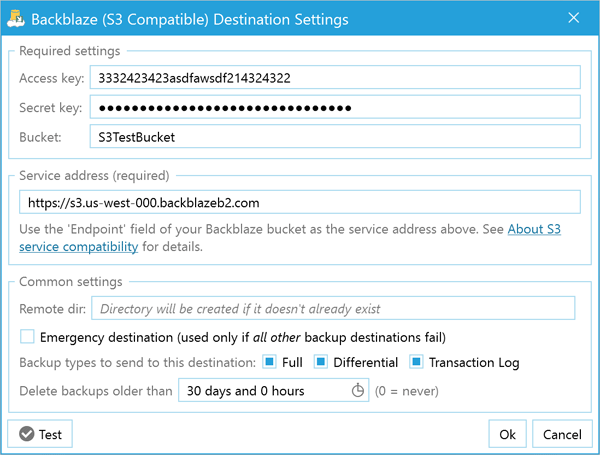
Backblaze B2 Cloud Storage offers exceptional value for SQL Server database backups with transparent pricing and no hidden fees. When you use SQL Backup Master to back up to Backblaze, you benefit from one of the most cost-effective cloud storage solutions available, paying only for the storage you actually use with no minimum commitments. Backblaze's S3-compatible API ensures seamless integration, allowing SQL Backup Master to transfer your database backups reliably while maintaining compatibility with industry-standard protocols.
The simplicity of Backblaze's pricing model makes it particularly attractive for businesses looking to control their backup costs without sacrificing reliability. SQL Backup Master leverages Backblaze's straightforward architecture to deliver your SQL Server backups securely and efficiently. With data centers designed for durability and uptime, your database backups stored in Backblaze are protected by enterprise-grade infrastructure at a fraction of the cost of larger cloud providers, making it an ideal choice for budget-conscious organizations that refuse to compromise on data protection.
Related article: How to back up SQL Server databases to Backblaze

