BACK UP SQL TO FTP, FTPS, and SFTP (SSH)
SQL Backup Master supports standard FTP, as well as secure FTP (both SFTP and FTPS protocols). Compatible with nearly all modern FTP servers.
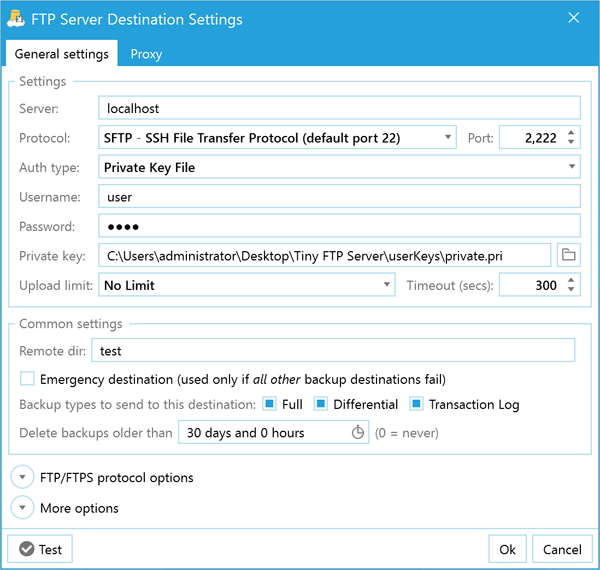
Advanced features include configurable timeouts, robust proxy support, automatic resume of broken uploads, and much more. FTP remains one of the most universally supported file transfer protocols, making it an excellent choice when you need to send SQL Server backups to hosting providers, data centers, or legacy systems that may not support newer cloud storage APIs. SQL Backup Master's comprehensive FTP support ensures compatibility with virtually any FTP server configuration you might encounter.
Security-conscious organizations will appreciate SQL Backup Master's support for both FTPS (FTP over SSL/TLS) and SFTP (SSH File Transfer Protocol), which encrypt your database backup transfers to prevent interception. The software intelligently handles connection issues with automatic retry logic and resume capability, ensuring large database backups complete successfully even over unreliable network connections. Whether you're backing up to a web hosting provider's FTP server or a dedicated backup server in a colocation facility, SQL Backup Master provides the flexibility and reliability you need for FTP-based SQL Server backup workflows.
Related article: How to back up SQL Server databases to an FTP server

