SQL BACKUP SCRIPTS
SQL Backup Master has the ability to execute custom scripts before and/or after a database backup job executes. Both SQL scripts and Windows batch scripts are supported.
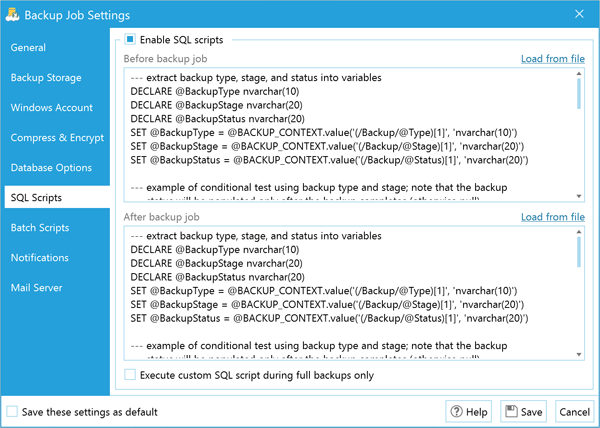
SQL Backup Master passes detailed backup state information to your scripts that you can leverage for a wide variety of customization scenarios. Pre-backup scripts allow you to prepare your environment before backups begin-for example, you might run DBCC CHECKDB to verify database integrity, stop resource-intensive services temporarily, or execute queries that prepare data for backup. Post-backup scripts enable cleanup and follow-up actions such as copying backup files to additional locations, updating monitoring systems, or performing custom notifications to ticketing systems.
The scripting capability exposes comprehensive context information through environment variables, including database name, backup type, file paths, success or failure status, and error messages. This rich context enables sophisticated automation scenarios that integrate SQL Server backups with your broader infrastructure management workflows. Both T-SQL scripts (executed against SQL Server) and batch scripts (executed on the Windows OS) are supported, giving you flexibility to interact with either the database engine or the operating system as your requirements dictate. This extensibility transforms SQL Backup Master from a standalone backup tool into a platform for building comprehensive database protection workflows tailored to your organization's specific needs.

