BACK UP SQL TO GOOGLE DRIVE
SQL Backup Master can quickly and easily be configured to back up your Microsoft SQL Server databases to your Google Drive.
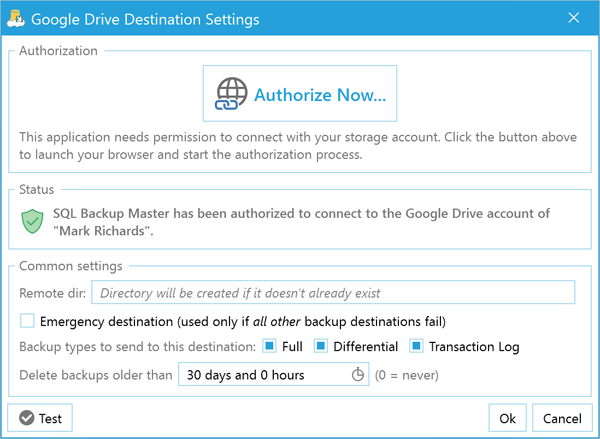
Google Drive offers a user-friendly and widely accessible platform for storing your SQL Server database backups off-site. With generous storage allocations and seamless integration across devices, Google Drive makes it easy to access and manage your backups from anywhere. SQL Backup Master automates the entire backup workflow, securely transferring your compressed and encrypted database files to your Google Drive account on your preferred schedule.
The integration requires no technical expertise-simply authorize SQL Backup Master to access your Google Drive account through OAuth authentication, and the software handles the rest. Your SQL Server backups stored in Google Drive benefit from Google's robust infrastructure and security measures, including encryption in transit and at rest. This makes Google Drive an excellent choice for small to medium-sized businesses looking for an affordable, reliable off-site backup solution that doesn't require managing complex cloud storage configurations.
Related article: How to back up SQL Server databases to Google Drive

