BACK UP SQL TO AZURE STORAGE
SQL Backup Master allows you to back up your SQL Server databases to the reliable, secure, and highly scalable Microsoft Azure service.
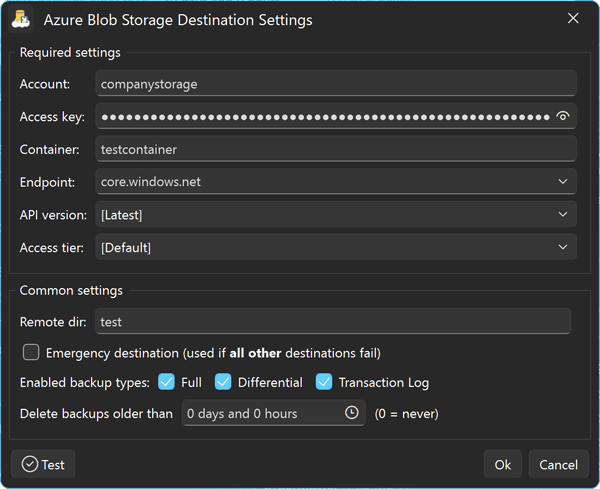
Microsoft Azure Storage provides enterprise-grade cloud infrastructure that seamlessly integrates with your SQL Server environment. When you back up SQL Server databases to Azure, you benefit from Microsoft's global network of data centers, ensuring your backups are geographically distributed and protected by the same infrastructure that powers Office 365 and other critical Microsoft services.
SQL Backup Master's integration with Azure Storage is optimized for performance and reliability. For organizations already invested in the Microsoft ecosystem, backing up SQL Server to Azure provides a natural extension of your infrastructure with simplified management and comprehensive compliance certifications.

