BACK UP SQL TO GOOGLE CLOUD STORAGE
SQL Backup Master can be configured to back up your Microsoft SQL Server databases to Google Cloud Storage through their S3 compatible service endpoint.
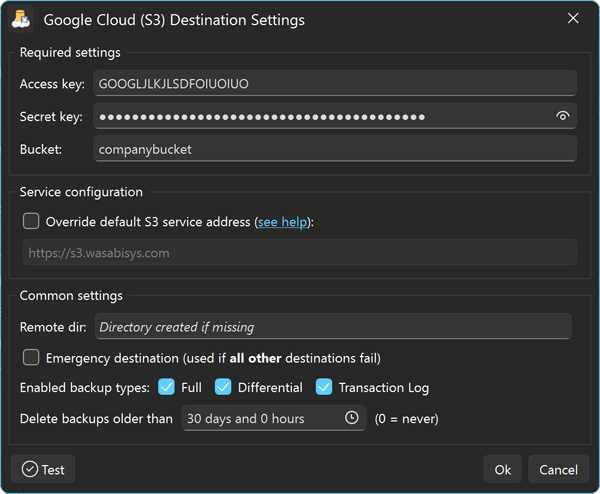
Google Cloud Storage offers enterprise-grade object storage with impressive global infrastructure and intelligent data management capabilities. When you back up SQL Server databases to Google Cloud Storage using SQL Backup Master, you benefit from Google's worldwide network of data centers and the same infrastructure that powers Google's own services.
SQL Backup Master connects to Google Cloud Storage using the S3-compatible interoperability API, ensuring reliable and secure transfers of your database backups. The service provides strong consistency for all operations, meaning your backup files are immediately available for recovery operations as soon as the upload completes. For organizations building applications on Google Cloud Platform or using Google Workspace, storing SQL Server backups in Google Cloud Storage provides seamless integration with your existing Google infrastructure, unified billing, and the ability to leverage Google's advanced analytics and machine learning services if needed for backup management and analysis.
Related article: How to back up SQL Server databases to Google Cloud Storage

